Do we need email etiquette at all?
Research shows making errors seriously impacts how people perceive you. In one study, participants who read an email with grammatical errors thought the writer was less intelligent, conscientious, and trustworthy than those who read the same email without errors.
If you read an email with typos, you probably think one of the two things:
Report Suspected Fraud Communication Visit CHAKSHU
Know Your Mobile Connections Visit TAFCOP
- The sender doesn’t know basic spelling and grammar
- The sender didn’t care enough about this message to review it before sending
To avoid prospects coming to these conclusions about you, here are a few email etiquette tips every professional should know and follow.
Email etiquette rules read out what’s appropriate and what’s not when you’re sending a message to a prospect, business partner, co-worker, manager, or acquaintance. These etiquettes help you avoid miscommunication and mistakes.
1. Avoid unclear subject lines
The subject line of this email doesn’t tell anything about the contents – so why would the prospect open it? Also, the greeting is too casual, there’s nothing personalized about the email itself, and no meeting confirmation has been included.
Sending long URLs is also an email etiquette no-no, the sign-off is too casual, and the typos make it clear the person writing it either has very poor grammar or didn’t take the time to read it through.
2. Keep your tone professional
You still don’t know your prospect well after a discovery call, so it’s best to keep your subject line descriptive and your greeting formal. In the example above, you’ve reminded them of your earlier conversation and kept things personal and friendly.
You’ve confirmed your scheduled meeting and called out the tidy agenda attachment, so it doesn’t get lost below.
Finally, you’ve signed off formally, which is fitting for this stage of the sales process. And you’ve proofread.
3. Set informative out-of-office replies
If you’re going to be unavailable for an extended period of time, an automated “OOO reply or out-of-office reply can let whoever is contacting you know that you won’t be able to respond to their message until the date you’ll be in the office again.
Some do’s and don’ts for OOO replies:
| DO | DON’T |
| Include how long you’ll be unavailable. | Create an OOO response for one day. |
| Include another person to contact for more urgent matters. | Include a colleague to contact without letting that colleague know they’re in your OOO reply. |
| Include “OOO in your subject line so people can easily identify the automated response. | Include more detail than needed – such as the exact location of your vacation. |
If you’re taking a vacation for an extended period of time, it may be helpful to have a way of earning your attention for truly urgent, require your attention, situations. Here’s an example email to be sent before a month-long holiday:

4. Practice good grammar
Unless you devote your full attention to studying grammar, you’re bound to make the occasional mistake. But no one will care if they’ve never heard of that esoteric rule, either. Just steer clear of basic mix-ups that your prospect will definitely catch, and you’ll be golden.
Know the difference between:
- There/they’re/their
- Its/it’s
- Effect/affect
- Your/you’re
- Too/two/to
- Loose/lose
- I/me/myself
Pro tip: Do you ever wish you could have an editor reading over your shoulder? You can – kind of. Grammarly is a free tool that scans everything you write for grammar and spelling mistakes. Not only will it catch issues in real time, but it’ll also send you a weekly report highlighting common trends.
5. Use proper email punctuation
Punctuation is minute when you use it correctly and visible when you don’t. Don’t make your recipients pull back – memorize these rules and follow them religiously.
Terminal Punctuation
Every line should end with a terminal punctuation mark, i.e. a period, question mark, or exclamation mark. If you skip terminal punctuation, it’ll look like you never completed your thought.
Here’s an example:
Wrong:
I talked to Finance, and they approved the agreement
Right:
I talked to Finance, and they approved the agreement.
Use question marks economically. If you use too many question marks in one email, you’ll sound like you’re interrogating the recipient.
“What’s your status? Have you talked to your team yet? Are you free for a call tomorrow at noon so we can discuss any potential changes?”
Semicolons (;)
A semicolon can also connect two unique, but related sentences. It cannot act as a comma.
Wrong:
She can call me tomorrow, she can give me an answer then.
Right:
She can call me tomorrow; she can give me an answer then.
Comma (,)
One of the most common blunders is adding commas where they don’t belong. Here are the most important rules for proper comma usage:
Use before a coordinating conjunction (and, but, for, or, nor, so, yet) that’s connecting two independent clauses.
“I worked with a similar client last year, and their open rates went up 20% in one month.
Use after a dependent clause at the beginning of a sentence.
“After improving their subject lines, open rates improved dramatically.
Use to separate items in a list.
“I focused on email length, readability, and content.
Salutation Punctuation
There are a few different ways to punctuate your salutation (the first line of your email where you address the recipient by name).
If it’s a formal email, use a colon.
Dear Ms. Neelam:
If it’s a relatively casual email, use a comma.
Dear Madhav,
And if you’re on close terms with someone, you can use a dash.
Hi Madhav –
Exclamation Mark
Use exclamation marks as economically as you use question marks. If you go overboard with exclamation marks, you’ll come across as hyper and overexcited.
“Thanks again for a productive conversation yesterday! Good news, I talked to Finance and we’re good to go! Can’t wait to work together!”
In general, exclamation marks aren’t considered very professional. So, leave them for your happy hour text messages to friends.
6. Keep subject lines descriptive and short
Your subject line should be descriptive and relatively short. Ideally, it should give the recipient a good idea of whether they want to open your message.
Bad subject line:
“Hi
What are you emailing them about? It’s completely unclear.
Good subject line:
“Summary of 10/12 call
This line leaves no doubt about the contents of the email.
7. Choose your email salutation carefully
Above, we covered which punctuation to use in the salutation. You also need to pick a greeting – which can be formal or informal, depending on whom you’re emailing and what your relationship is like.
Most of the time, a casual salutation is appropriate. You’ll set a friendly, easygoing tone and communicate confidence.
Casual email greetings include:
- Hi
- Hey
- Hey/hi there
- Good [morning, afternoon]
- [Name]
If you’re reaching out to someone for the first time – or they work in a conservative industry – skew more formally.
Formal email greetings include:
- Dear [first name]
- Dear Mr./Ms. [last name]
And which ones should you never use (not even as a joke)?
- Yo: Too informal
- Hey!: Too intimate and eager
- [Name]!: Too off-putting
- To whom it may concern: Too impersonal
- Dear sir or madam: Too stiff
- Hi friend: Too creepy
- Gentlemen: Too old-fashioned
- All: Too cold
8. Leave the right impression with your email sign-off
The right sign-off will complement the tone and content of your email. Since it’s the last thing your recipient reads, this line influences their lasting impression.
If your tone is lighthearted, end with a warm sign-off.
Informal sign-offs:
- Thanks
- Thanks again
- Best
- Cheers
- Happy [day of the week]
- Enjoy the weekend
- Talk soon
- Talk to you [tomorrow, on Wednesday, when you get back]
- Looking forward to working together
- Looking forward to our next conversation
- Excited to hear your thoughts
If your tone is more reserved, your sign-off should be as well.
Formal sign-offs:
- Thank you
- Thank you for your time
- Have a wonderful [day, weekend]
Here are the closing lines you shouldn’t be using:
- Sincerely: Too outdated
- Regards: Too unfriendly
- Kind regards: Too unnatural
- Warmly: Too relaxed
- Respectfully: Too random
- Xoxo: Too intimate
- Cordially: Too stilted
- – [Your name]: Too abrupt
9. Consider your email’s tone
It’s incredibly hard to get the right tone across over email. Research shows people dramatically overestimate how often their recipients would correctly identify if their tone was sarcastic or serious.
While they believed recipients would get it right 80% of the time, the reality was closer to 56%.
Does that mean half of your emails will be misinterpreted? No. But it does mean you should think carefully about the words you’re using and how someone else would read them.
First, avoid negative phrases. They can make you seem more anxious, irritated, or worried than you truly are.
Examples: Mistakes, issues, failure, delay, problems, crisis, trouble, unfortunate, consequence
Second, don’t be sarcastic. There’s a good chance your recipient won’t get the joke – and you’ll seem like a jerk.
Example: “I’d ask my team to review it tomorrow, but as you probably know, no one actually gets work done on Friday.
Third, cut out adjectives. They can make you sound overly emotional – you’re shooting for calm and professional.
Examples: Very, really, extremely, highly, grave, serious, deeply
Fourth, copy your recipient. Following their lead ensures you won’t accidentally offend them. If they write short, straightforward messages, make yours concise too. If they usually include a rapport-building line (like “I saw you were in Bermuda; hope you had a great time”), do the same.
Fifth, when in doubt, pick up the phone. Whenever you’re having a potentially fraught conversation, it’s always a good idea to call, Skype, or meet face-to-face with the person.
When you’re texting or on Slack, you probably don’t capitalize much – if anything. But when you’re writing a professional email, use sentence case. In other words, capitalize the first letter of the first word in a sentence and proper nouns.
Example:
Dogs are welcome at MdiTech.
10. Call out attachments
Indicate somewhere in your email you’ve included an attachment so your recipient doesn’t overlook it.
A simple “I’ve attached a [document, spreadsheet] for X will do the trick.
And make sure you’re reattaching files when you add someone to an email chain, or they won’t be able to see them. (An alternative? Simply forward them the thread.)
11. Fill out your email fields properly
To: This field is simple. Add the email address of the person you’re trying to contact.
Cc: If you’d like to include someone else in the message Cc them. You’re essentially saying, “Hey, read this, but don’t feel obligated to respond.
Ccing someone is necessary when there’s relevant information in the email or you’re connecting them with the actual recipient.
Bcc: Bccing also copies your contact to the email, but no one besides them will see they received it. In other words, if you send an email to Shyam Singh and Bcc Ram Gupta, Shyam won’t know Ram got it as well.
12. Use ‘Reply all’ economically
Reply: When you click “Reply,” you respond directly to the person who emailed you last. If you respond directly to the initial message, your reply will go to the original sender of the email. But if you respond to someone else’s email in the thread that follows, you will end up replying just to that person.
Reply all: When you select “Reply all,” you email back everyone who is either in the “To” or “Cc” fields. The benefit of “Reply all” is letting those in the thread know a certain issue has been addressed. It’s also helpful when you have information everyone cares about.
When in doubt, default to “Reply.” You don’t want to be the annoying person everyone is secretly rolling their eyes at.
Email is one of the most important tools an executive has in their arsenal. Make sure you’re using it well.

Madhavendra Dutt
Director-IT MDITech
11 December 2021
Enjoy Live Vivid Bharti Click here for more live radio
Advertisement 7007809707 for Ad Booking
Enjoy Live Mirchi Top 20 Click here for more live radio
Advertisement 9768741972 for Hosting Service
Enjoy Live Bhojpuri Songs Click here for more live radio
कृपया हमारे वेबसाइट को आगे बढ़ाने के लिए डोनेट करें Please donate to support our work









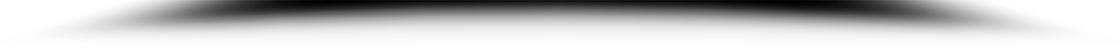
















 Your IP Address : 3.144.101.157
Your IP Address : 3.144.101.157